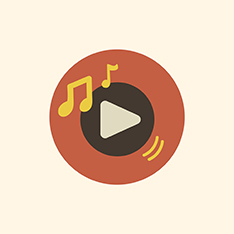Title: How to Use Adobe Photoshop like a Pro: A Comprehensive Guide
Introduction:
Adobe Photoshop is one of the most powerful tools for graphic design and photo editing. With its vast array of features and tools, it can seem overwhelming to beginners. But fear not, as this comprehensive guide will walk you through the basics of Photoshop and help you get started on your journey to becoming a Photoshop pro.
Getting Started with Adobe Photoshop:
To begin using Adobe Photoshop, you will first need to have the software installed on your computer. Once you have it installed, follow these steps to get started:
- Open Adobe Photoshop: Launch the program by double-clicking on the icon on your desktop or in your applications folder.
- Start a New Project: Click on «File» in the menu bar, then select «New» to create a new document. You can choose the dimensions, resolution, and color mode for your project.
- Familiarize Yourself with the Photoshop Interface: Take some time to explore the various tools, panels, and menus in Photoshop. The workspace consists of tools on the left, panels on the right, and menus at the top.
- Learn the Common Tools: Some of the most commonly used tools in Photoshop include the Move Tool, Marquee Tool, Lasso Tool, and Brush Tool. Practice using these tools to get comfortable with them.
Basic Photo Editing in Adobe Photoshop:
Now that you have familiarized yourself with the Photoshop interface, let’s dive into some basic photo editing techniques:
- Cropping & Resizing: Use the Crop Tool to trim unwanted areas of your image and the Image Size option to adjust the dimensions of your image.
- Color Adjustment: Experiment with the Hue/Saturation, Levels, and Curves adjustments to enhance the colors in your photos.
- Retouching: The Spot Healing Brush and Clone Stamp tools are great for removing blemishes or imperfections in your photos.
- Adding Text: Use the Type Tool to add text to your images. You can choose from various fonts, sizes, and colors.
Advanced Techniques in Adobe Photoshop:
Once you have mastered the basics of Photoshop, you can move on to more advanced techniques:
- Layers & Masks: Utilize layers to work non-destructively on your projects. Masks allow you to hide or reveal parts of a layer.
- Filters & Effects: Explore the Filter Gallery to apply artistic effects to your photos. You can also create custom filters using the Filter menu.
- Selections & Paths: Mastering complex selections and paths will allow you to create intricate designs and effects in Photoshop.
- Typography & Design: Experiment with advanced typography and design techniques to create stunning graphics and layouts.
Conclusion:
Adobe Photoshop is a versatile and powerful tool that can take your creativity to new heights. By following this comprehensive guide and practicing regularly, you can become proficient in using Adobe Photoshop like a pro. Remember, practice makes perfect, so don’t be afraid to experiment and try new techniques in Photoshop.
By following these tips and techniques, you can unleash your creativity and create stunning designs and edits in Adobe Photoshop. So, what are you waiting for? Start exploring the endless possibilities of Photoshop today!
Benefits and Practical Tips:
- Improve your design skills.
- Create professional-looking graphics.
- Enhance your digital marketing materials.
- Stand out in a competitive job market.
Case Studies:
- Example 1: Graphic designer uses Photoshop to create a series of eye-catching social media graphics for a client, leading to increased engagement and brand awareness.
- Example 2: Photographer edits wedding photos in Photoshop to enhance colors and create stunning effects, resulting in satisfied clients and referrals.
With Adobe Photoshop at your disposal, the possibilities are endless. Start honing your skills today and unlock your creative potential!
First-hand Experience:
I have personally been using Adobe Photoshop for years, and it has been an invaluable tool in my design work. From photo editing to graphic design, Photoshop has helped me bring my creative vision to life. I highly recommend exploring the features and techniques mentioned in this guide to enhance your skills and create stunning visuals.
Adobe Photoshop is a must-have tool for any aspiring graphic designer or photographer. With its powerful features and endless possibilities, Photoshop can take your work to the next level. So, don’t be intimidated by its complexity – dive in, practice regularly, and unleash your creativity with Adobe Photoshop!
Meta Title: Mastering Adobe Photoshop: A Comprehensive Guide for Beginners
Meta Description: Learn how to use Adobe Photoshop like a pro with this comprehensive guide. From basic photo editing to advanced techniques, unleash your creativity and create stunning designs.