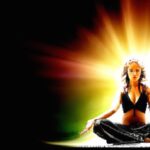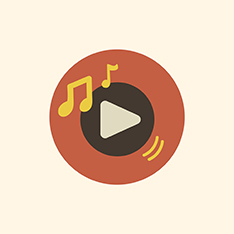Title: How to Add Photos to Adobe Photoshop: A Step-by-Step Guide for Beginners
Introduction:
Adobe Photoshop is a powerful tool used by professionals and beginners alike for editing and enhancing photos. One of the basic functions of Photoshop is the ability to add photos to the software for editing. In this comprehensive guide, we will walk you through the step-by-step process of adding photos to Adobe Photoshop.
Step 1: Open Adobe Photoshop
- Launch Adobe Photoshop on your computer by double-clicking on the Photoshop icon.
- If you don’t have Photoshop installed, you can download it from the Adobe website and follow the installation instructions.
Step 2: Import Your Photo
- Once Photoshop is open, go to the “File” menu at the top of the screen.
- Click on “Open” and navigate to the folder where your photo is saved.
- Select the photo you want to add to Photoshop and click “Open.”
Step 3: Resize and Position Your Photo
- If your photo is too large or small, you can resize it by going to the “Edit” menu and selecting “Transform.”
- Use the handles around the edges of the photo to resize it to your desired dimensions.
- You can also position the photo by clicking and dragging it to the desired location on the canvas.
Step 4: Save Your Changes
- Once you have added, resized, and positioned your photo, it’s time to save your changes.
- Go to the “File” menu and select “Save As” to save your edited photo in the desired format (JPEG, PNG, etc.).
- Choose a file name and location on your computer to save the edited photo.
Benefits of Adding Photos to Adobe Photoshop:
- Allows you to edit and enhance your photos with a variety of tools and filters.
- Helps you create stunning visual content for social media, websites, and advertising.
- Provides you with endless creative possibilities to bring your vision to life.
Practical Tips for Adding Photos to Adobe Photoshop:
- Organize your photos in folders on your computer to easily locate them when adding to Photoshop.
- Experiment with different editing tools and filters to enhance the appearance of your photos.
- Save your work frequently to avoid losing any changes you have made to your photos.
Conclusion:
Adding photos to Adobe Photoshop is a simple yet essential step in the editing process. By following the step-by-step guide outlined in this article, you can easily import and edit your photos in Photoshop. Whether you are a beginner or an experienced user, Photoshop offers a wide range of tools and features to help you bring your creative vision to life. Experiment with different editing techniques, and don’t be afraid to unleash your creativity!
adding photos to Adobe Photoshop is a fundamental skill that will allow you to unleash your creativity and enhance your photos like a pro. By following the steps outlined in this guide, you can easily import and edit your photos in Photoshop, creating stunning visual content for a variety of purposes. Whether you are a beginner or an experienced user, Photoshop offers endless possibilities for creating breathtaking images. Start adding photos to Photoshop today and discover the endless potential of this powerful editing tool.