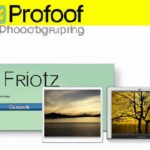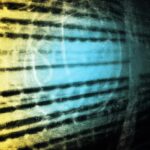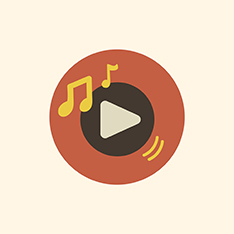Title: How Do I Use Adobe Photoshop: A Comprehensive Guide for Beginners
Meta Title: The Ultimate Guide on How to Use Adobe Photoshop | Step-by-Step Tutorial
Meta Description: Learn how to use Adobe Photoshop with this comprehensive guide for beginners, including step-by-step instructions, tips, and tricks. Unlock the full potential of this powerful photo editing software today!
Introduction
Adobe Photoshop is one of the most popular and powerful photo editing software programs on the market. Whether you’re a beginner or a seasoned pro, mastering Photoshop can take your digital art and photography skills to the next level. In this comprehensive guide, we will walk you through the basics of how to use Adobe Photoshop effectively. From navigating the interface to editing photos and creating stunning designs, you’ll learn everything you need to know to get started.
Getting Started with Adobe Photoshop
Before diving into the nitty-gritty details of using Adobe Photoshop, it’s essential to familiarize yourself with the interface. Here are some basic steps to get you started:
- Download and Install Adobe Photoshop: Purchase and download the software from the Adobe website, then follow the installation instructions to set up the program on your computer.
- Launch Adobe Photoshop: Once installed, open the program to access the main workspace. You’ll see various tools and panels that you can use to edit photos and create designs.
- Learn the Tools: Adobe Photoshop offers a wide range of tools for editing photos, creating graphics, and more. Familiarize yourself with essential tools like the Brush Tool, Selection Tool, and Layers Panel.
- Customize Your Workspace: Adobe Photoshop allows you to customize your workspace to suit your preferences. Arrange panels, tools, and windows to create a layout that works best for you.
Editing Photos in Adobe Photoshop
One of the primary uses of Adobe Photoshop is editing photos. Here are some basic steps to edit photos effectively:
- Open an Image: Start by opening the image you want to edit in Photoshop. You can do this by going to File > Open and selecting the image file from your computer.
- Use Adjustment Layers: Adjustment layers allow you to make non-destructive edits to your photo. Experiment with adjustments like Brightness/Contrast, Levels, and Hue/Saturation to enhance your image.
- Work with Layers: Photoshop uses layers to organize and edit your artwork. Use the Layers Panel to add, delete, and adjust layers as needed. You can also apply layer masks to selectively show or hide parts of an image.
- Retouching and Healing: Use tools like the Healing Brush Tool and Clone Stamp Tool to retouch blemishes, remove imperfections, and make edits to your photos seamlessly.
Creating Designs in Adobe Photoshop
In addition to photo editing, Adobe Photoshop is also a powerful tool for creating graphic designs. Here are some tips for designing in Photoshop:
- Use Text Tools: Add text to your designs using the Text Tool. Experiment with fonts, sizes, and colors to create visually appealing typography.
- Working with Shapes: Adobe Photoshop offers a variety of shape tools, such as the Rectangle Tool and Custom Shape Tool. Use these tools to create geometric designs, icons, and more.
- Add Filters and Effects: Enhance your designs with filters and effects. Experiment with options like Blur, Sharpen, and Distort to add creative flair to your artwork.
Benefits and Practical Tips
There are several benefits to using Adobe Photoshop for your photo editing and design projects:
- Professional Quality: Adobe Photoshop offers advanced tools and features that allow you to create professional-quality images and designs.
- Creative Control: With Photoshop, you have complete creative control over your artwork. You can manipulate images, add effects, and experiment with different techniques to create stunning visuals.
- Versatility: Photoshop is versatile software that can be used for a wide range of projects, from editing photos to creating social media graphics, posters, and more.
Here are some practical tips for using Adobe Photoshop effectively:
- Practice Regularly: The more you use Photoshop, the more comfortable you’ll become with the tools and features. Practice regularly to improve your skills and become more proficient.
- Take Advantage of Tutorials: There are countless tutorials available online that can help you learn new techniques and tricks for using Photoshop. Take advantage of these resources to expand your knowledge.
- Save Your Work: Remember to save your work regularly to avoid losing any progress. Photoshop allows you to save files in various formats, including PSD, JPEG, and PNG.
Case Studies and First-hand Experience
To further illustrate the power and versatility of Adobe Photoshop, let’s look at a couple of case studies:
Case Study 1: Graphic Designer
Sarah is a graphic designer who uses Adobe Photoshop to create marketing materials for her clients. She relies on Photoshop’s tools and features to design eye-catching posters, flyers, and social media graphics that help her clients stand out online.
Case Study 2: Photographer
John is a photographer who uses Adobe Photoshop to enhance his photos and create stunning images. He uses Photoshop’s editing tools to adjust colors, retouch blemishes, and add creative effects to his photographs, resulting in high-quality images that impress his clients.
Conclusion
Adobe Photoshop is a powerful and versatile tool that can take your digital art and photography skills to the next level. By following this comprehensive guide, you’ll learn the basics of how to use Adobe Photoshop effectively, from editing photos to creating graphic designs. Remember to practice regularly, take advantage of tutorials, and explore new techniques to unlock the full potential of this incredible software. Start experimenting with Adobe Photoshop today and unleash your creativity!