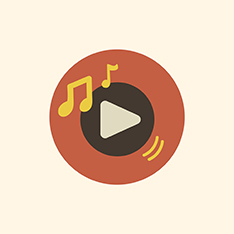How to Photoshop in Adobe Photoshop: A Comprehensive Guide
Are you looking to enhance your photos or create stunning visuals for your projects? Adobe Photoshop is the go-to tool for professionals and beginners alike when it comes to photo editing and graphic design. In this comprehensive guide, we will walk you through the basics of how to Photoshop in Adobe Photoshop, covering essential tips and techniques to help you unlock the full potential of this powerful software.
Getting Started with Adobe Photoshop
Before diving into the world of Photoshop, it’s essential to familiarize yourself with the layout and tools of the software. Here are some basic steps to get you started:
- Open Adobe Photoshop: Launch the Photoshop software on your computer.
- Import an Image: Open the image you wish to edit by going to File > Open and selecting the image file.
- Familiarize Yourself with the Tools: Explore the toolbar on the left side of the screen, which contains various tools for editing, drawing, and more.
- Understand Layers: Layers are a fundamental aspect of Photoshop. Each layer contains different elements of your design, making it easy to edit and manipulate them individually.
Essential Tools for Photo Editing
Now that you’ve familiarized yourself with the basics, let’s dive into some essential tools and techniques for photo editing in Adobe Photoshop:
1. Crop Tool
The Crop Tool allows you to resize and reshape your images. Simply select the Crop Tool from the toolbar, adjust the boundaries, and click Enter to apply the changes.
2. Healing Brush Tool
The Healing Brush Tool is perfect for removing blemishes or imperfections from your photos. Select the tool, choose a brush size, and paint over the area you want to fix. Photoshop will automatically blend the area for a seamless finish.
3. Adjustment Layers
Adjustment Layers are used to modify the color and tone of your images without permanently altering the original image. Experiment with adjustments such as Brightness/Contrast, Levels, and Hue/Saturation to enhance your photos.
4. Selection Tools
Selection Tools such as the Marquee Tool and Lasso Tool allow you to select specific areas of your image for editing. Use these tools to isolate objects, apply effects, or make precise edits.
5. Filters and Effects
Explore the wide range of filters and effects available in Photoshop to add creative touches to your photos. From blurring effects to artistic filters, the possibilities are endless.
Advanced Techniques and Tips
As you become more comfortable with Photoshop, consider exploring advanced techniques to take your editing skills to the next level:
- Layer Masks: Use Layer Masks to create non-destructive edits and blend multiple images seamlessly.
- Blend Modes: Experiment with Blend Modes to combine layers and achieve unique effects.
- Pen Tool: Master the Pen Tool for precise selections and advanced editing techniques.
- Creating Graphics: Design custom graphics, logos, and illustrations using Photoshop’s drawing tools.
Benefits of Using Adobe Photoshop
Adobe Photoshop offers a wide range of benefits for photo editing and graphic design:
- Professional Results: Achieve professional-quality edits and designs with Photoshop’s powerful tools.
- Creative Freedom: Explore endless possibilities for creativity and experimentation in your projects.
- Versatility: From photo editing to graphic design, Photoshop can handle a variety of tasks.
- Industry Standard: Adobe Photoshop is the industry standard for photo editing and design, making it essential for professionals in the field.
Conclusion
Photoshop is a versatile and powerful tool for photo editing and graphic design, offering users a wide range of creative possibilities. By familiarizing yourself with the basics of Adobe Photoshop and exploring advanced techniques, you can unlock the full potential of this software and take your projects to the next level. Whether you’re a beginner or an experienced designer, Adobe Photoshop is an essential tool for creating stunning visuals and enhancing your photos. So, go ahead and start exploring the world of Photoshop today!